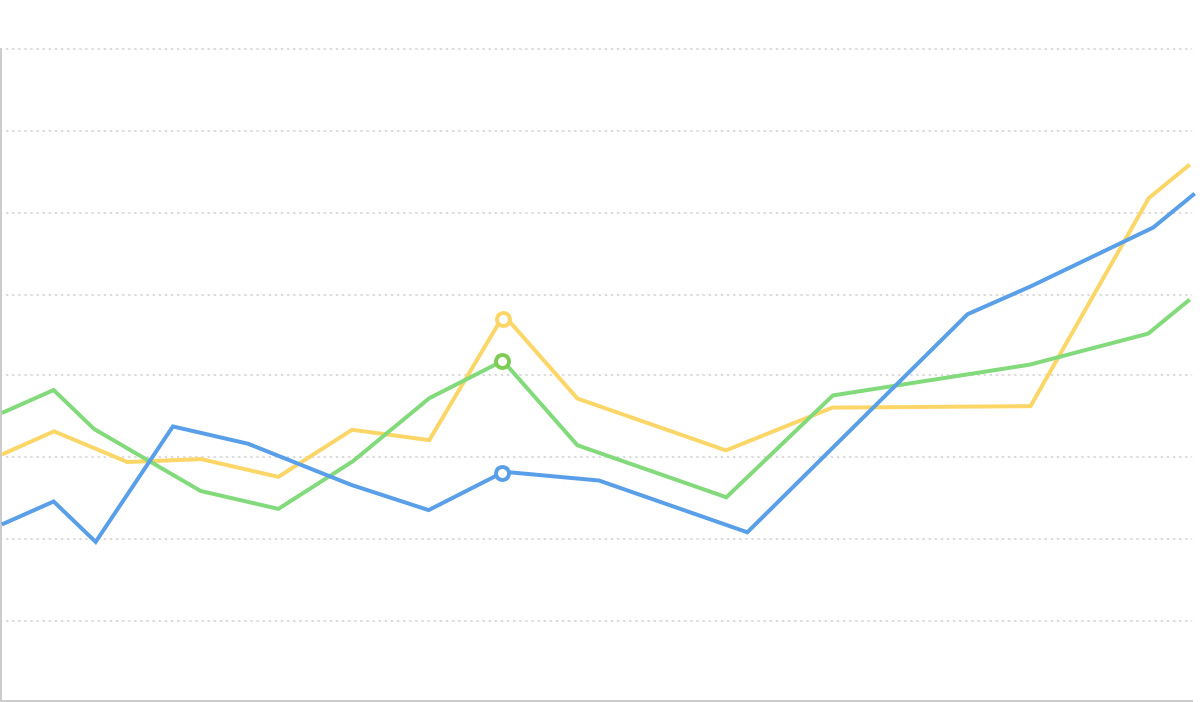面积图
上一篇
雷达图
下一篇
箱形图
Loading...

面积图是在折线图的基础上,将折线与坐标轴之间的区域进行填充,用于强调数量的变化趋势。面积图可以更好地展示趋势变化中的峰谷,使用填充区域的视觉效果,强调数量随时间变化的程度。
面积图特别适合展示连续的时间序列数据,可以直观地表达数据变化的趋势,同时通过面积的视觉效果,强调总量在某个区间内的变化情况。
当需要同时展示多个序列的数据时,可以使用堆叠面积图或者百分比堆叠面积图,用于比较各个类别的数据在总数中的占比及其随时间的变化。
英文名:Area Chart, Area Graph

| 图表类型 | 基础面积图 |
|---|---|
| 适合的数据 | 时间序列数据:一个有序/连续数据字段(通常是时间)、一个连续数据字段 |
| 功能 | 展示数据随时间或有序维度的变化趋势 |
| 数据与图形的映射 | 时间字段映射到横轴的位置 数值字段映射到纵轴的高度 面积填充强调数据变化的程度 |
| 适合的场景 | 单一数据系列随时间的变化趋势 |

| 图表类型 | 堆叠面积图 |
|---|---|
| 适合的数据 | 多序列时间数据:一个有序/连续数据字段(通常是时间)、一个连续数据字段、一个分类数据字段 |
| 功能 | 展示多个数据系列随时间变化的趋势及其叠加总量 |
| 数据与图形的映射 | 时间字段映射到横轴的位置 数值字段映射到纵轴的高度 分类字段映射到不同的颜色和堆叠区域 |
| 适合的场景 | 多数据系列及其总量随时间的变化趋势对比 |
例子 1: 适合展示连续时间序列的趋势
下图是一个股票价格走势的面积图,展示了某公司股票价格随时间的变化趋势。
| date(日期) | close(收盘价) |
|---|---|
| 2015/1/5 | 121.73 |
| 2015/1/6 | 115.07 |
| 2015/1/7 | 116.75 |
| ... | ... |
import { Chart } from '@antv/g2';const chart = new Chart({container: 'container',theme: 'classic',});chart.options({type: 'view',autoFit: true,data: {type: 'fetch',value: 'https://assets.antv.antgroup.com/g2/aapl.json',transform: [{type: 'map',callback: (d) => ({...d,date: new Date(d.date),}),},],},encode: { x: 'date', y: 'close' },axis: {x: {title: null,},y: {title: null,},},children: [{type: 'area',style: {fill: 'l(270) 0:#ffffff 0.5:#7ec2f3 1:#1890ff',fillOpacity: 0.6,},},{type: 'line',style: {lineWidth: 2,},},],});chart.render();
说明 :
date 字段,映射到横轴的位置,表示时间的先后顺序close 字段,映射到纵轴的高度和填充面积,展示了价格随时间的变化趋势例子 2: 适合展示多个数据系列的堆叠趋势
堆叠面积图可以同时展示多个数据系列随时间的变化,以及它们的总和趋势。下图展示了不同行业失业人数的变化趋势。
import { Chart } from '@antv/g2';const chart = new Chart({container: 'container',theme: 'classic',});chart.options({type: 'area',autoFit: true,data: {type: 'fetch',value: 'https://assets.antv.antgroup.com/g2/unemployment-by-industry.json',},encode: {x: (d) => new Date(d.date),y: 'unemployed',color: 'industry',},transform: [{type: 'stackY',},],axis: {x: {title: null,},y: {title: null,},},});chart.render();
说明:
date 字段映射到横轴,表示时间维度unemployed 字段映射到纵轴,表示失业人数industry 字段映射到颜色,区分不同行业stackY 转换将各系列数据堆叠显示例子 3: 百分比堆叠面积图展示占比变化
当需要展示各类别在总体中的占比随时间的变化时,百分比堆叠面积图是非常合适的选择。
import { Chart } from '@antv/g2';const chart = new Chart({container: 'container',theme: 'classic',});chart.options({type: 'area',autoFit: true,data: [{ country: 'Asia', year: '1750', value: 502 },{ country: 'Asia', year: '1800', value: 635 },{ country: 'Asia', year: '1850', value: 809 },{ country: 'Asia', year: '1900', value: 947 },{ country: 'Asia', year: '1950', value: 1402 },{ country: 'Asia', year: '1999', value: 3634 },{ country: 'Asia', year: '2050', value: 5268 },{ country: 'Africa', year: '1750', value: 106 },{ country: 'Africa', year: '1800', value: 107 },{ country: 'Africa', year: '1850', value: 111 },{ country: 'Africa', year: '1900', value: 133 },{ country: 'Africa', year: '1950', value: 221 },{ country: 'Africa', year: '1999', value: 767 },{ country: 'Africa', year: '2050', value: 1766 },{ country: 'Europe', year: '1750', value: 163 },{ country: 'Europe', year: '1800', value: 203 },{ country: 'Europe', year: '1850', value: 276 },{ country: 'Europe', year: '1900', value: 408 },{ country: 'Europe', year: '1950', value: 547 },{ country: 'Europe', year: '1999', value: 729 },{ country: 'Europe', year: '2050', value: 628 },],encode: { x: 'year', y: 'value', color: 'country' },transform: [{ type: 'stackY' }, { type: 'normalizeY' }],axis: {x: {title: null,},y: {title: null,labelFormatter: '.0%',},},});chart.render();
说明:
stackY 和 normalizeY 转换,将堆叠数据标准化为百分比例子 1: 不适合比较精确的单一数值
面积图通过填充区域的方式展示数据变化,不适合用于需要精确比较单一数值的场景。如果主要目的是比较不同类别的具体数值,柱状图或条形图会是更好的选择。
例子 2: 数据波动剧烈时可能造成视觉混乱
当多个数据系列波动剧烈且交叉频繁时,使用堆叠面积图可能会导致视觉混乱,难以辨别各个系列的具体变化趋势。这种情况下,可以考虑使用多条折线图或小型多图表示。
区间面积图可以表示数据的上下限范围,通常用于表示数据的不确定性或波动范围。
/*** A recreation of this demo: https://www.anychart.com/zh/products/anychart/gallery/Combined_Charts/Range_Spline-Area,_Spline_and_Marker_Chart.php*/import { Chart } from '@antv/g2';const chart = new Chart({container: 'container',autoFit: true,});chart.options({type: 'view',autoFit: true,data: {type: 'fetch',value: 'https://assets.antv.antgroup.com/g2/range-spline-area.json',transform: [{type: 'map',callback: ([x, low, high, v2, v3]) => ({x,low,high,v2,v3,}),},],},scale: { x: { type: 'linear', tickCount: 10 } },axis: { y: { title: false } },children: [{type: 'area',encode: { x: 'x', y: ['low', 'high'], shape: 'smooth' },style: { fillOpacity: 0.65, fill: '#64b5f6', lineWidth: 1 },},{type: 'point',encode: { x: 'x', y: 'v2', size: 2, shape: 'point' },tooltip: { items: ['v2'] },},{type: 'line',encode: { x: 'x', y: 'v3', color: '#FF6B3B', shape: 'smooth' },},],});chart.render();
说明:
'y', ['low', 'high'] 指定区间的上下界差分面积图用于比较两个数据系列,突出它们之间的差异区域。
import { Chart } from '@antv/g2';const chart = new Chart({container: 'container',theme: 'classic',});chart.options({type: 'area',autoFit: true,data: {type: 'fetch',value: 'https://assets.antv.antgroup.com/g2/temperature-compare.json',transform: [{type: 'fold',fields: ['New York', 'San Francisco'],key: 'city',value: 'temperature',},],},transform: [{ type: 'diffY' }],encode: {x: (d) => new Date(d.date),y: 'temperature',color: 'city',},scale: {color: {range: ['#67a9cf', '#ef8a62'],},},axis: {y: { title: null },x: { title: null },},});chart.render();
说明:
transform: [{ type: 'diffY' }] 实现差分效果